In today’s world, working from home has become increasingly common. While the convenience is undeniable, home office setups often come with ergonomic pitfalls that can lead to discomfort, poor posture, and long-term health issues. In this guide, we’ll explore the top 10 ergonomic mistakes in home offices and offer practical solutions to correct them.
1. Using a Chair That Doesn’t Support Your Back
The Mistake: Many home workers use dining chairs or couches instead of proper office chairs. This can lead to back pain and spinal misalignment.
How to Fix: Invest in an adjustable ergonomic chair with lumbar support. Ensure your chair height allows your feet to rest flat on the floor, and your knees are at a 90-degree angle.

Ergonomic Office Chair on Amazon
2. Incorrect Monitor Height
The Mistake: Your monitor is too high, too low, or off to the side, causing neck strain.
How to Fix: Position your monitor so the top of the screen is at or slightly below eye level. Maintain a distance of about 20-30 inches from your eyes.
3. Poor Desk Setup
The Mistake: Using a desk that’s too high or low can lead to shoulder and wrist pain.
How to Fix: Your desk should allow your elbows to rest at a 90-degree angle when typing. Consider a height-adjustable desk for maximum flexibility.

4. Ignoring Keyboard and Mouse Position
The Mistake: Wrists angled awkwardly or shoulders hunched while typing can cause repetitive strain injuries.
How to Fix: Keep your keyboard and mouse close to your body, with wrists straight and relaxed. A wrist rest can provide extra comfort.

5. Skipping Proper Lighting
The Mistake: Poor lighting can cause eye strain, headaches, and fatigue.
How to Fix: Use natural light where possible. Add task lighting with adjustable brightness to reduce glare and improve focus.

6. Sitting for Too Long
The Mistake: Sitting for hours without breaks leads to back, hip, and leg problems.
How to Fix: Stand up and stretch every 30-60 minutes. Consider a sit-stand desk or a standing mat for comfort.

7. Poor Cable Management
The Mistake: Tangled cables create clutter and can limit movement.
How to Fix: Use cable organizers or clips to keep cords tidy. This prevents accidental trips and keeps your workspace clean.

Under Desk Cable Management Tray
8. Neglecting Foot Support
The Mistake: Feet dangling or not supported properly strains your lower back.
How to Fix: Use a footrest if your chair is too high or adjust your chair to keep feet flat.

Foot Rest Under Desk Cushion on Amazon
9. Incorrect Screen Distance and Angle
The Mistake: Sitting too close or too far from the screen can cause eye strain.
How to Fix: Maintain about an arm’s length distance and angle the monitor slightly upward for optimal viewing.

Adjustable Arm Desk Mount on Amazon
10. Forgetting Ergonomic Accessories
The Mistake: Overlooking items like keyboard trays, lumbar cushions, or document holders reduces comfort.
How to Fix: Invest in ergonomic accessories to support posture and workflow. Small changes can make a big difference.
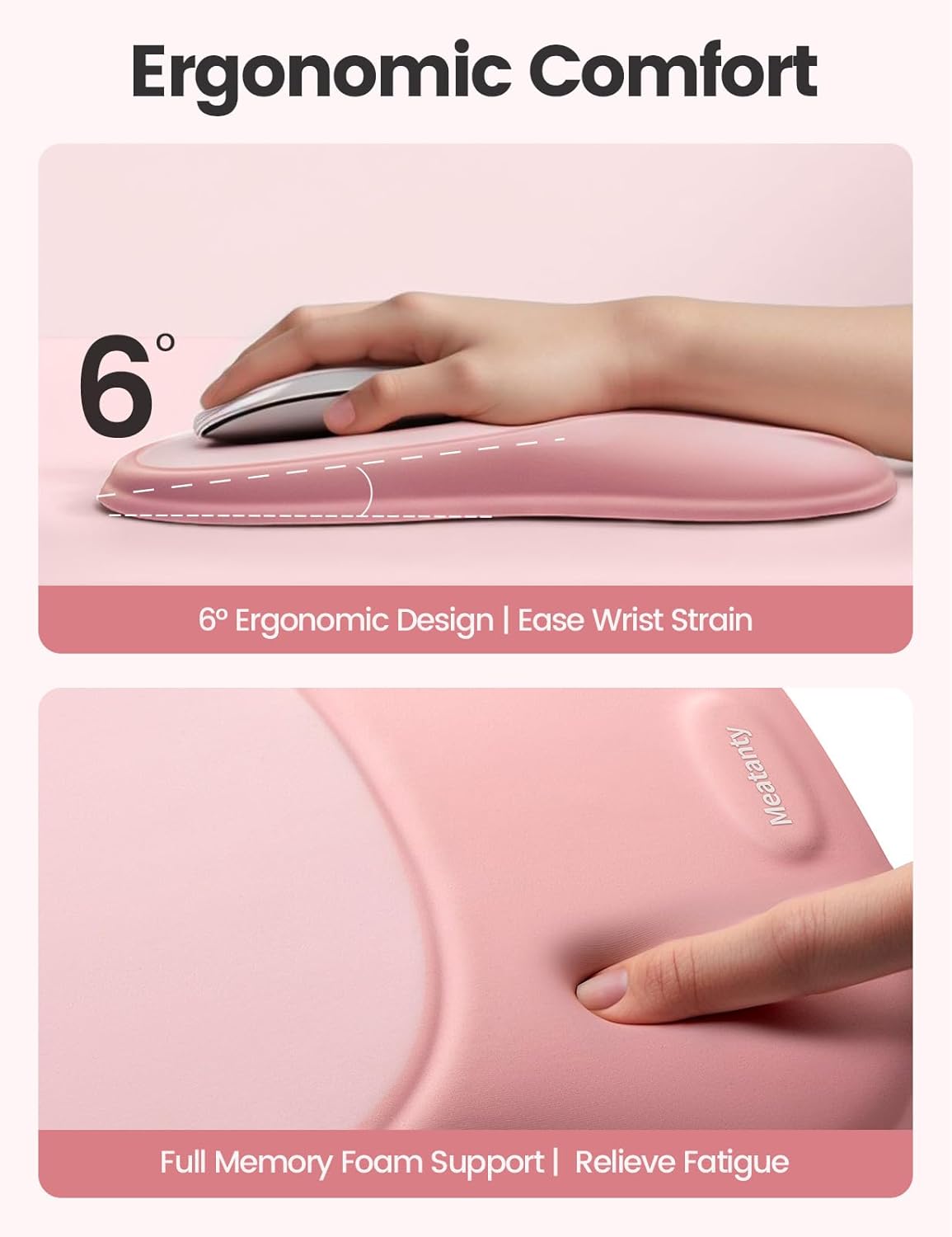
Ergonomic Gel Mouse Pad on Amazon
Final Thoughts
A well-designed home office isn’t just about aesthetics—it’s about health and productivity. Avoiding these common ergonomic mistakes and implementing these fixes will help you work comfortably and prevent long-term injuries.



